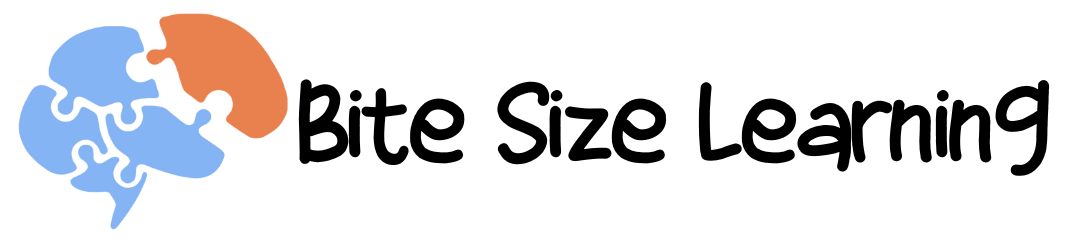Engine Creating for Xbox One X
- Description
- Curriculum
- FAQ
- Notice
- Reviews
The primary goal of this quick start guide is to introduce you to Unreal Engine 4`s (UE4) development environment. By the end of this guide, you`ll know how to set up and develop C++ Projects in UE4. This guide shows you how to create a new Unreal Engine project, add a new C++ class to it, compile the project, and add an instance of a new class to your level. By the time you reach the end of this guide, you`ll be able to see your programmed Actor floating above a table in the level.
This quick start guide shows you how to add assets to your Unreal Engine (UE4) games. By the end of this guide, you`ll know how to use the Project Browser to create new projects and navigate the Content Browser to find and add content. You`ll also know where to find information on the FBX Content Pipeline while learning how to use the Material Editor to modify Materials before applying them to a Static Mesh Actor.
Main Features
- Achieve Hollywood best quality visuals out of the box.
- With complete C++ source code access, you can study.
- Comes with designer-friendly Blueprint visual scripting.
- Unreal Engine provides Robust Multiplayer Framework.
- The built-in Cascade visual effects editor enables particles.
- Unreal Engine 4`s Material Editor makes use of physically-based.
What is the target audience?
- You might be thinking, all of the above – and that is fine. But as a complete beginner learning Unreal Engine 4.
- The rendering system in Unreal Engine 4 is an all-new, DirectX 11 pipeline that includes deferred shading.
Learning a new game engine as a complete beginner is very intimidating. There are a lot of tutorials, documentation and advice already out but how do you start and proceed with learning Unreal Engine 4 is unclear. You get pulled into many different directions and end up confused and overwhelmed.
I have spent a lot of time deconstructing what it takes to learn a game engine from scratch. What it is that you should focus on first and what you should avoid until later.
-
1Text lesson
-
2Nvidia New Technologies Slides15 minutes
Welcome to your first slider tutorial. This slides will start with a simple introduction. Then, You will open up google cause I"ll show you where you can download the blender software and which version of it will we be using in the entire course period.
Note: The download link is available with the lecture, plus the .pdf file is also included for you to download if you still need help downloading the software.
-
3Quiz
-
4Quiz: Mobile / Native Apps5 questions
-
5Volta GPU for optimization.Preview 14 Minutes
The Tensor Core GPU Architecture designed to Bring AI to Every Industry. Equipped with 640 Tensor Cores, Volta delivers over 100 teraflops per second (TFLOPS) of deep learning performance, over a 5X increase compared to prior generation NVIDIA Pascal architecture.
-
6Text lesson
-
7Deep LearningText lesson
Productivity Hacks to Get More Done in 2018
— 28 February 2017
- Facebook News Feed Eradicator (free chrome extension) Stay focused by removing your Facebook newsfeed and replacing it with an inspirational quote. Disable the tool anytime you want to see what friends are up to!
- Hide My Inbox (free chrome extension for Gmail) Stay focused by hiding your inbox. Click "show your inbox" at a scheduled time and batch processs everything one go.
- Habitica (free mobile + web app) Gamify your to do list. Treat your life like a game and earn gold goins for getting stuff done!

Archive
Working hours
| Monday | 9:30 am - 6.00 pm |
| Tuesday | 9:30 am - 6.00 pm |
| Wednesday | 9:30 am - 6.00 pm |
| Thursday | 9:30 am - 6.00 pm |
| Friday | 9:30 am - 5.00 pm |
| Saturday | Closed |
| Sunday | Closed |
Archive
Working hours
| Monday | 9:30 am - 6.00 pm |
| Tuesday | 9:30 am - 6.00 pm |
| Wednesday | 9:30 am - 6.00 pm |
| Thursday | 9:30 am - 6.00 pm |
| Friday | 9:30 am - 5.00 pm |
| Saturday | Closed |
| Sunday | Closed |
Archive
Working hours
| Monday | 9:30 am - 6.00 pm |
| Tuesday | 9:30 am - 6.00 pm |
| Wednesday | 9:30 am - 6.00 pm |
| Thursday | 9:30 am - 6.00 pm |
| Friday | 9:30 am - 5.00 pm |
| Saturday | Closed |
| Sunday | Closed |